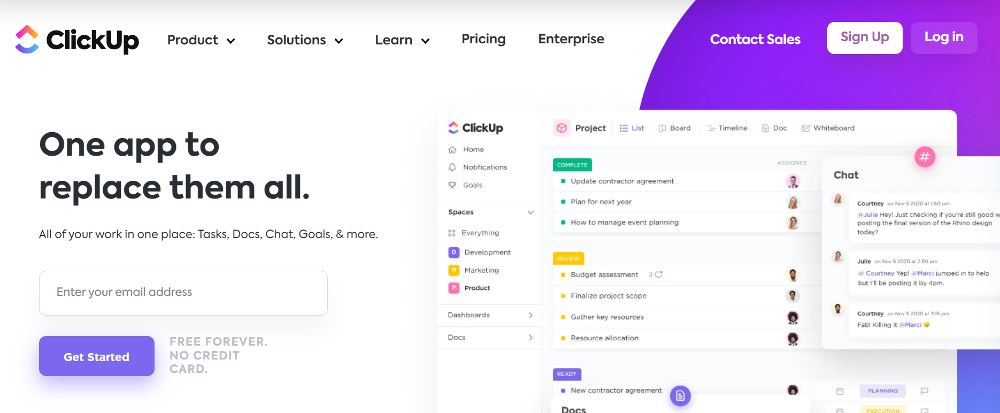Businesses are facing many challenges today. Rising input costs driving a renewed focus on managing costs; encroaching scrappy competitors raising the stakes on successful execution; ever expanding project stakeholders – including remote workers and freelancers – increasing the importance of efficient coordination. Does this sound familiar for your business? If so, you may want to explore what’s available from the growing set of project management software providers. Project management software creates value in multiple dimensions, making it easier to build a compelling investment case.

Project Management Software – the basics
Project Management Software (PMS) can benefit a company irrespective of its size or industry. PMS performs different tasks while handling a wide range of projects, including:
- Planning
- Resource Allocation
- Scheduling
- Workflow management
- Execution
- Tracking
- Delivery

Project Management Software helps to organize all the information and project guidelines in one place. This improves the efficiency of a team and ensures the success of an ongoing project. In addition, centralization, coordination, and communication are the major benefits of PMS. Modifications made to existing tasks and projects are automatically updated. Stakeholders can easily access real-time data regarding project progress.
PMS protects the work of your team through admin controls and privacy permissions. This solution allows you to communicate with your team, assign tasks, and request status without conducting a meeting or sending an email. Team members can easily find what they need and what their responsibilities are. Hence, coordinating tasks and automating workflows become much easier with PMS.
Sure, Project Management Software makes things easier. So what? How does that pay the bills?
- According to a market research report by Capterra, project management software supports more accurate estimates of a project’s timeline. Following the project management practices saves 28% of project cost due to timely completion of the projects.
- According to PWC, 77% of top-performing projects use Project Management Software. 37% of projects fail due to a lack of clear goals.
The cost of PMS depends on various aspects including the software vendor, features, business size, users, and tailored needs. Roughly, the price of the top PMS starts from $5 and can go up to $99 per month. However, the project management software does pay you off in the end. First, PMS helps you save time. This allows paying more attention to other high-value activities.
Since PMS improves the efficiency of employees, you can manage a project with fewer employees. In addition, organizing the work helps to enhance your team’s efficiency. Hence, the annual cost of a project management tool turns out to be a fraction of the cost of unnecessary work and employee time.
In short, Project Management Software allows businesses to increase a project’s odds of success, decrease the costs to execute a project, complete a project earlier (and start realizing the project’s benefits earlier), and frees up employee capacity for other high-value work. One can quickly see how PMS can pay for itself many times over.
Project Management Software – Our favorite brands
Disclosure: I may be compensated (at no cost to you) by the featured brands if you click through the links below and make a purchase. Our research is performed indepedent of potential referral incentives.
1. ClickUp
ClickUp offers something more than just task management. It comes with extended features like reminders, docs, goals, calendars, inbox, etc. Since this Project Management Software is fully customizable, it works for every kind of team.
Key Features
- API
- Access Controls/Permissions
- Activity Dashboard
- Agile Methodologies
- Reporting and Statistics
- Collaboration Tools
- Activity Tracking
- Alerts
- Billing, Invoicing, and Budget Management
Price: Starts from $5/month/user
Avg. Capterra Rating: 4.7 (2700+ ratings)
Pros
- Super Easy to Learn
- User friendly Interface
- Multi Projects Handling
- Impressive Functionality
- Powerful Features
- Free Guest Invitations
- Customizable Tools
Cons
- Less Responsive Technical Support
2. Asana
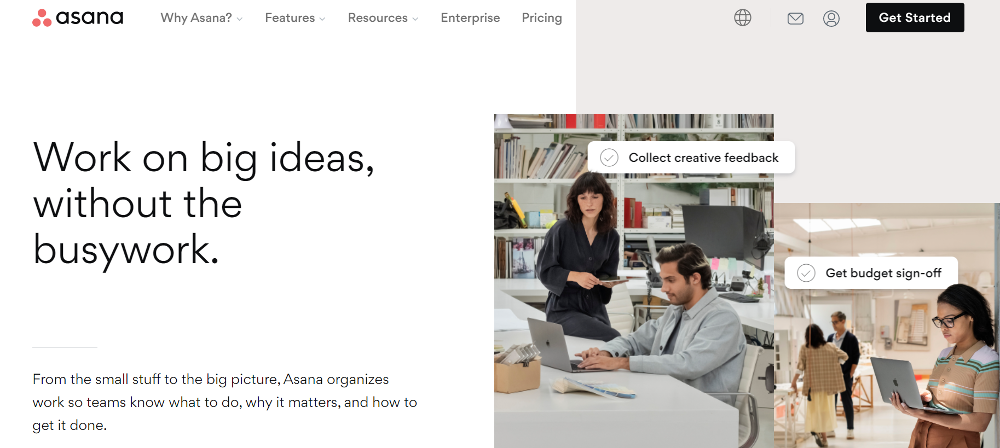
Asana is an intuitive and easy-to-use Project Management Software. It helps you to manage both small and large tasks. The project manager and team members can communicate without any hassle. The task and subtasks are independently arranged for easy access.
Key Features
- Collaboration Tools
- Document Management
- Third-Party Integrations
- Access Permissions
- Notifications
- Search Filter
- File Sharing
- Document Storage
Price: Starts from $13.49/month/user
Avg. Capterra Rating: 4.5 (10,700+ ratings)
Pros
- Ideal for Small Businesses
- Versatility
- Powerful Integrations
- Meeting Notes
- Customizable Reports
- Approval Process Control
Cons
- Can’t Assign Tasks to Multiple Users
3. Monday.com
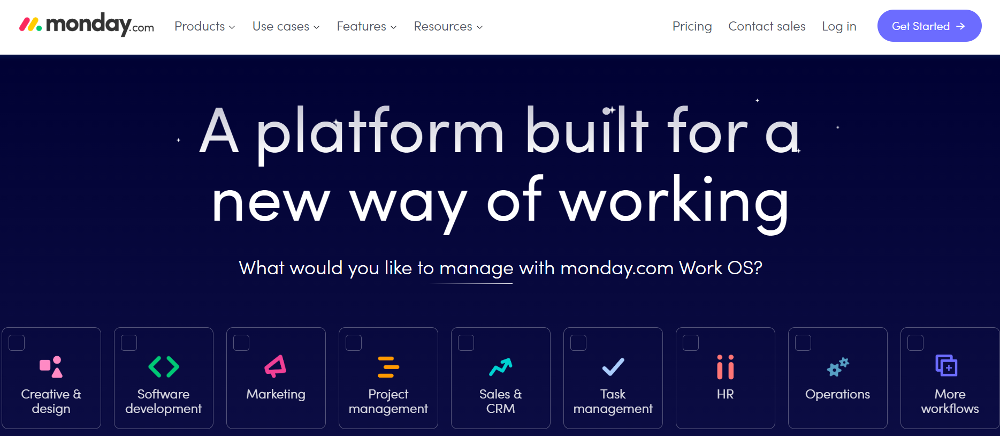
This project management tool helps teams to centralize their processes, tools, and files into a single platform referred to as Work OS. It’s a great tool for visually organizing any kind of project or task. With Monday.com, you can easily connect your teams and manage projects.
Key Features
- Dashboards
- Robust Integrations
- Built-in Time Tracking
- Automation
- Gantt
- Kanban Board
- Pipeline Management
- Task Prioritization
Price: Starts from $8/month with 5 users.
Avg. Capterra Rating: 4.6 (2,400+ ratings)
Pros
- Easy to Use
- Highly Customizable Boards
- Modern UI
- Features In-App Automation
- Comes with a few Handy Templates
Cons
- No Document Library
4. Trello
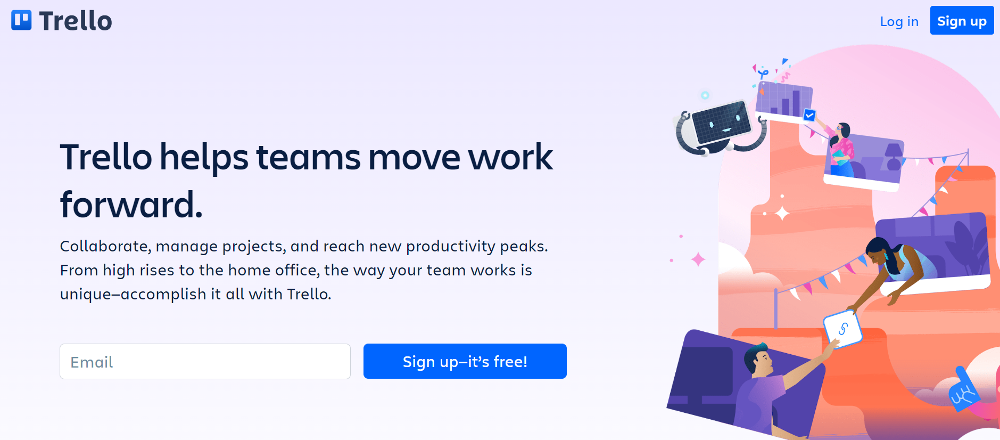
Trello is intuitive project management software, which allows you to organize, coordinate, and track a project. It helps team members to visualize task progress at every stage. However, ease of use and hassle-free collaboration are the two major selling points of Trello.
Key Features
- Drag-and-Drop Kanban-style Interface
- Data Encryption along with Off-site Storage & Hourly Backups
- Access Restrictions
- Attachment Restrictions
- File Sharing Preferences
- Membership Controls
Price: Starts from $5/month
Avg. Capterra Rating: 4.5 (20,900+ ratings)
Pros
- Customizable and Flexible
- Available on Desktop and Mobile
- Intuitive interface
- Top-rated Enterprise Support
Cons
- Lacks Swimlanes
- No Reporting
5. Zoho
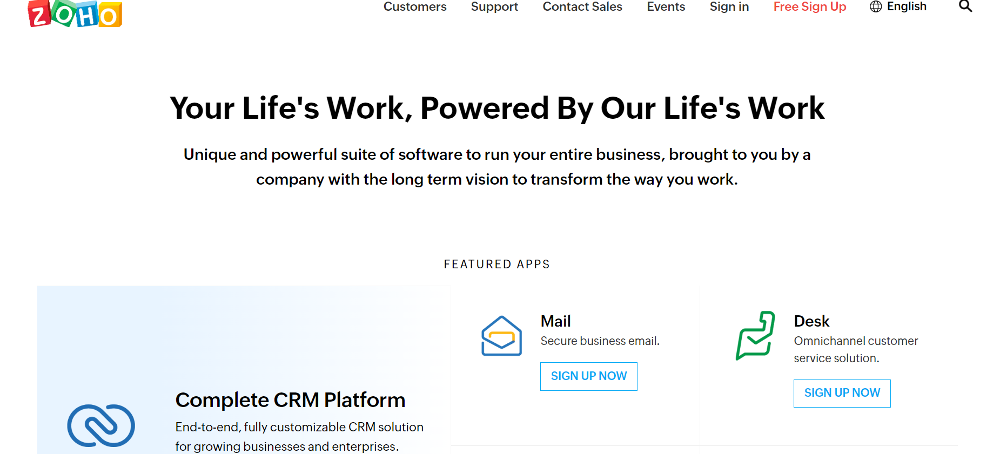
Zoho is a web based Customer Relationship Management CRM suite, which helps to manage leads, pipelines, and sales. This tool can perform a variety of tasks including account management, prospect tracking, lead tracking, etc. The versatile tool is best suitable for a range of large companies and industries.
Key Features
- Canvas Builder
- Process Management
- Analytics
- Performance Management
- Customization
- Marketing Automation
- Team Collaboration
- Remote work
Price: Starting from $20/month
Avg. Capterra Rating: 4.2 (200+ ratings)
Pros
- User-friendly Interface
- 45+ Integrated Applications
- Offers a Wide Collection of Features
- Fully Customizable
- Integrated
Cons
- Slightly Difficult to Learn & Adapt
6. Wrike
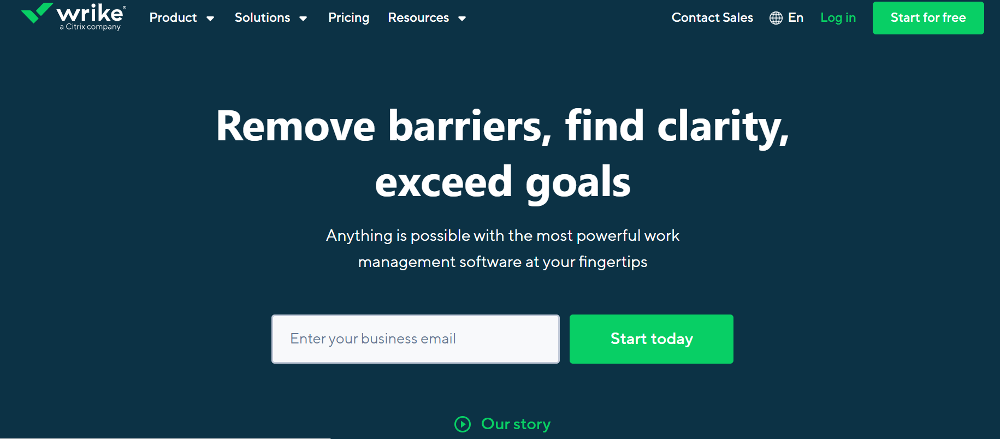
Wrike is a robust project management software, which serves as an ideal solution when it comes to create custom team workflows. Wrike allows you to set timelines, create interactive charts, and visualize tasks in real-time. The report-building feature allows you to analyze performance.
Key Features
- Real-Time Analytics
- Custom Request Forms
- Team Collaboration Tools
- Automated Workflows
- Report Templates
- Calendars
- Time Tracking
- Graphical Analytics
Pros
- Comes with Tailored Feature
- User-friendly Dashboard
- Exceptional Functionality
- Offers Real-time Reports
Price: Starts from $9.80/month (5-200 users)
Avg. Capterra Rating: 4.2 (1,700+ ratings)
Cons
- Lacks ‘Task Prioritization’ Feature
Project Management Software – Procurement guidance
We’ve covered some of the key benefits of Project Management Software and profiled our favorite brands. If you’re still reading, you are probably intrigued enough to think about how to get the solution that is best for you. The steps below are similar when evaluating other types of software, but given the level of team buy-in needed for Project Management Software to be successful, it’s worth digging in.
1. Define Your Business Goals
When finalizing your decision about Project Management Software, take into account your business goals. Write down the specific metrics that you are expecting PMS to help improve, and your business’s unique requirements. The project management solution you are using must offer required features and integrations.
2. Assess Impact on Your Business
Project Management Software must improve the efficiency of your team or employees. So, make sure to create some initial targets that you expect a PMS to achieve. For instance, it should enhance employee productivity, decrease project durations, help you generate more revenue, and fit within your budget.
3. Identify your Current Needs
While looking for PMS for your business, just shortlist the available options based on your current business needs. You don’t need to pay for the features that aren’t beneficial for your business. This will have a considerable impact on the pricing of a PMS.
4. Contact Leading Brands
Information you find online is a great starting point, but it’s nearly impossible for that information to be perfectly tailored to your needs. Once you’ve learned the basics and have a shortlist, contact the brands directly to answer your more detailed questions. Just remember, their job is to sell you their software, so make sure to push for specifics.
5. Take Advantage of Free Trials
Usually, software companies offer free trials to their new customers. This is a good chance to know exactly how the software works and what type of features are available. Be sure to get feedback from the team members who will most actively use the software.
6. User-friendly Interface
Choose Project Management Software that is easy to learn and has useful support resources. This will help your team learn the software without any hassle and you can save time and training expenses.
7. Finalize Transaction
Although it looks like a straightforward step, you need to be cautious. You must carefully read the terms and conditions of a particular Project Management Software. Ask the vendor about any discounts or offers. Also, decide on the type of subscription (monthly or annually). Brands often offer a discount for annual billing (vs. monthly).
8. Continuously Analyze Performance
After buying your preferred PMS, you need to monitor its performance and outcome. Take into account how many goals you have achieved after using particular software. The continuous analysis will help you judge the true worth of a project management solution.
Project Management Software – More brands with good customer reviews
In case your specific needs aren’t perfectly served by our favorite brands, we’ve also listed some additional brands that have received high marks from customers. If you’ve used one of these and think it deserves to be a favorite, let us know!
Hive
Hive is intuitive, comprehensive, and robust project management software, which allows you to manage unlimited tasks and projects.
Price: $16/month/user
Avg. Capterra Rating: 4.5 (150+ ratings)
Basecamp
Basecamp is capable of tackling the challenges associated with remote work. It helps you organize your employees/teams and improve their productivity.
Price: Basecamp Business: $99/month (unlimited users)
Avg. Capterra Rating: 4.2 (13,500+ ratings)
Nifty
Nifty is a robust Project Management Software, which allows you to manage individual tasks, campaigns, and projects. Based on Kanban or Gant style boards, Nifty is a great tool for beginners.
Price: Starts from $39/month-10 Members (Billed annually)
Avg. Capterra Rating: 4.5 (120+ ratings)
ProofHub
ProofHub serves as a versatile project management solution, which provides intuitive applications for project management, resource management, project collaboration, task management, etc. It works for a wide range of industries.
Price: starts from costs $50/month
Avg. Capterra Rating: 4.5 (60+ ratings)
LiquidPlanner
LiquidPlanner is an impressive project management solution, which is capable of dynamically adapting to the changing needs of a business or project. It helps teams to idealize, plan, and execute a project with confidence.
Price: Starts from $15/month/user (Billed annually)
Avg. Capterra Rating: 4.3 (630+ ratings)
Airtable
Airtable allows you to accelerate your work and unlock the true potential of your team. With this tool, you can ask for tailored solutions. Easy to use interface makes it an ideal choice for beginners.
Price: Starts from $10 per seat/month (Billed annually)
Avg. Capterra Rating: 4.6 (1,300+ ratings)
Float
Float is a specifically designed solution for multi-project planning and resource scheduling. With Float, it is possible to track progress across multiple projects/clients.
Price: Starts from $6/month/user
Avg. Capterra Rating: 4.5 (1,100+ ratings)
Scoro
Scoro is efficient Project Management Software, designed to work for consultancies, agencies, and professional service providers. It helps to streamline projects, optimize productivity, automate billing, etc.
Price: Scoro costs $26/month/user
Avg. Capterra Rating: 4.6 (170+ ratings)
FunctionFox
FunctionFox allows to analyze the true scope of a project. You can monitor tasks, view timesheets, and take advantage of budgeting functionalities.
Price: Starts from $5/month/user
Avg. Capterra Rating: 4.5 (150+ ratings)
GanttPro
GanttPro is based on interactive Gantt charts, allowing you to divide projects into tasks, subtasks, and milestones. Also helps to calculate the estimated project cost by analyzing team resources and availability.
Price: Starts from $7.99/month/user (Billed annually)
Avg. Capterra Rating: 4.8 (300+ ratings)